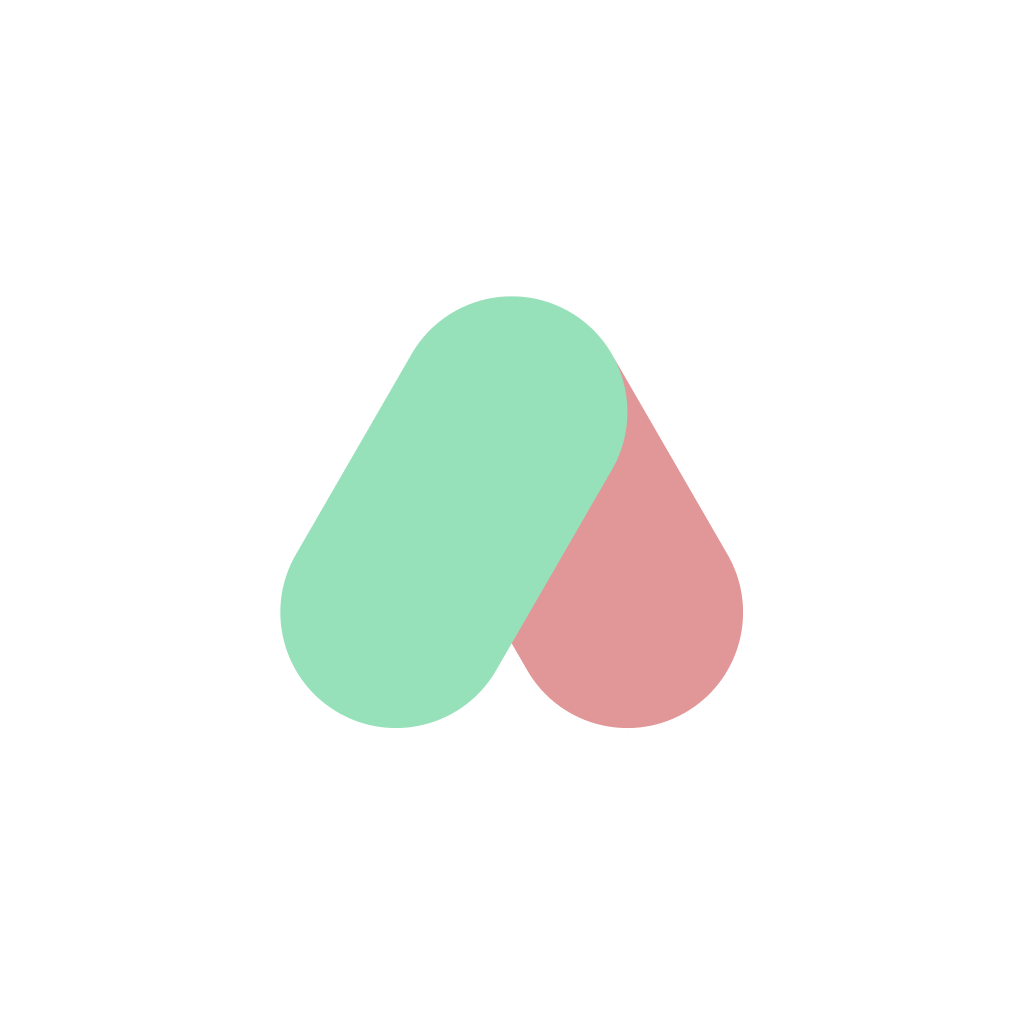
Rename Your Files with AI
Automatically rename your files based on their content using AI. Perfect for organizing images and documents with meaningful names.

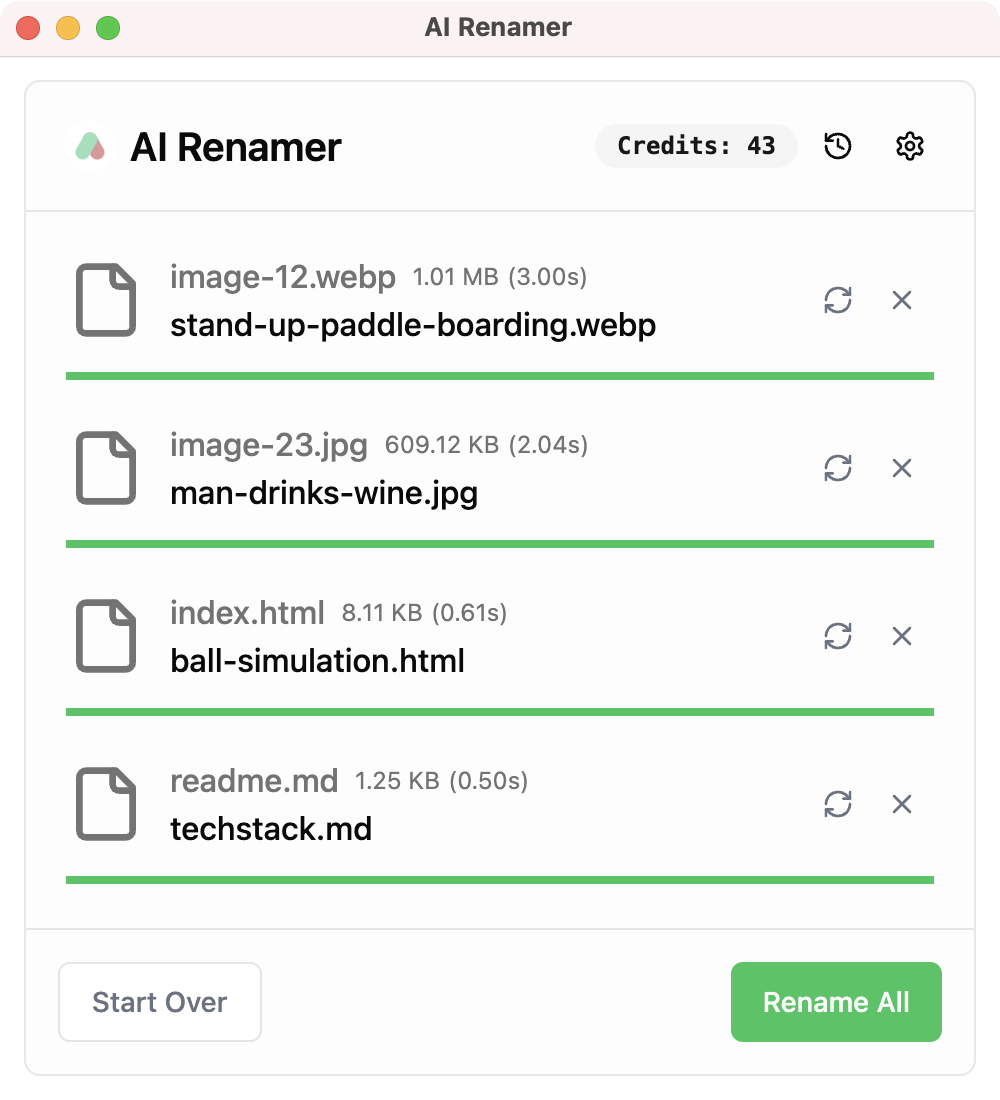


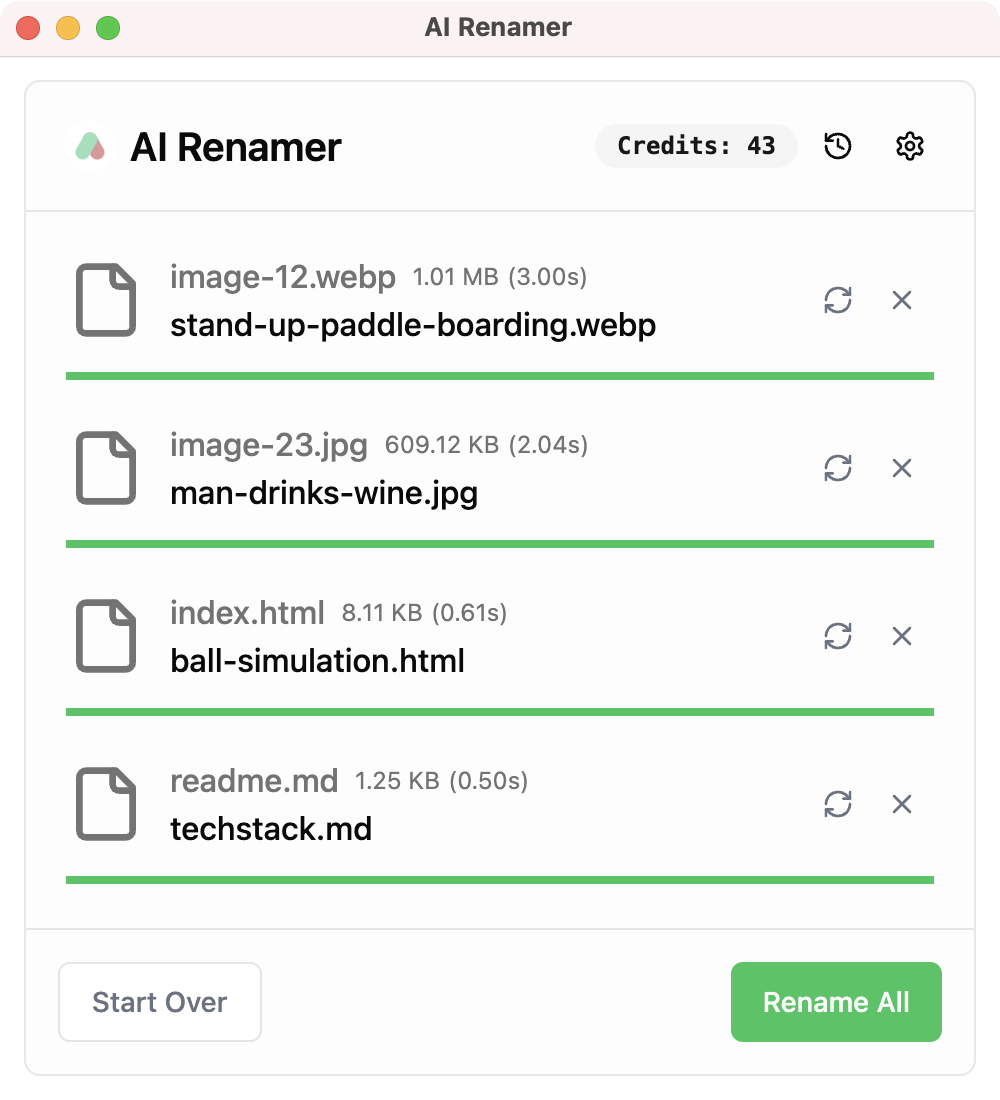

How to Use AI Renamer with Local Models
Learn how to set up AI Renamer with local models for offline file renaming on your computer
Install Ollama
Download and install Ollama on your computer to run local AI models without sending your files to the cloud.
Download a Model
Use Ollama to download an AI model like Llava for image analysis and file renaming capabilities.
Configure AI Renamer
Set up AI Renamer settings to connect with your local Ollama installation for private, offline file renaming.
Powerful Features
Everything you need to organize your files efficiently
Custom Instructions
Add your own instructions to guide AI models for personalized naming
- Personalized naming patterns
- Custom formatting rules
Smart Recognition
Advanced AI analyzes file content to generate meaningful names
- Image content and EXIF detection
- Document content analysis
Batch Processing
Rename multiple files at once with consistent naming
- Drag & drop interface
- Preview before renaming
File Support
Works with various file types for maximum flexibility
- Images (JPG, PNG, GIF, WEBP)
- Documents (PDF, TXT and text-based files)
Local Model Support
Use your own AI models for complete flexibility and privacy
- Ollama and LM Studio integration
- OpenAI and custom model support
Available for Mac & Windows
Desktop application for both major operating systems with seamless experience
- Optimized for macOS and Windows
- Consistent user experience
Loved by hundreds of users
See what our community has to say about AI Renamer

Sam @CRANQ
Product HuntOzgur I literally love this - I rename all the images I save & then the documents on top of that, organise my desktop about 4x / week - Seriously need & want this - What a tool!

Thomas
Product HuntSounds like a great tool to clean up messy desktops and folders.

Germán Merlo
Product HuntI'd wish I've got this 10 years ago ;) Anyway it's super useful nowadays and I'm more than sure many makers will be super grateful with this. Wish you all the best!

Ilkkan
Product HuntHahaha, finally a way to get rid of those random number file names! 😆

Lukas Ehlers
Product HuntHonestly, especially when it comes to naming photos, I can see this being really useful..

Hörður Ragnarsson
Product HuntSick 👏

CLYP
Product HuntReally easy and useful, great job!

Max Comperatore
Product Huntnot bad. goodbye jswoqownwbskso.html

Alex L
Product HuntSeriously?? It looks come here to save my life ...

Kyrylo Silin
Product HuntThis looks really useful, especially for organizing large sets of files.

Andriy Semenets
Product HuntCongratulations on the launch! This is looking very cool!

Nicole Astor
Product HuntThat’s awesome! AI Renamer can greatly boost the efficiency of renaming files. Thanks to Maker, this really saves a lot of time.

Wael Assaf
Product HuntUseful tool
Congrats

Charles Teh
Product HuntI take lots of screenshots on daily basis but i just archive it somewhere, perhaps theres now hope to actually rename them!

Maison K. 🎯
Product Huntthis is great! i really like it! congrats on the launch!

Glen Dsouza
Product HuntWhy did no one ever think of this?? This is a very handy app and I love it!

Chandula Perera
Product HuntThis is going to make a lot of lives easier. Thank you! and congrats!

cong
Product HuntA simple and easy to use tool

Awais Al Waissy
Product HuntSurprised me. I'm gonna use Ai-Renamer to rename all of the screenshots.

Jerry Tan
Product HuntCongratulations on your release! It's truly a great idea!
Flexible Pricing
Choose between Local Mode with a one-time purchase or Cloud Mode for pay-as-you-go credits
Local Mode
- Ollama and LM Studio integration
- OpenAI and custom model support
- Complete privacy - process files locally
- Unlimited renaming with local models
- All file types supported
- No file size limit
OR
Cloud Mode
- Access to a curated selection of AI models
- Credits never expire
- Files are privately processed in the cloud
- 1 credit per rename operation
- All file types supported
- Maximum file size: 10MB
Frequently Asked Questions
Find answers to common questions about AI Renamer
Contact Us
Get in touch with us for any questions or support
Changelog
See what's new in AI Renamer
v1.8.0
Dec 10, 2025
- Add dark mode support
- Fix no-case issue on renaming files
- Fix critical vulnerability in RSC
v1.7.5
Oct 4, 2025
- Add Google AI Studio as a provider
v1.7.4
Sep 27, 2025
- Files that are in progress can be cancelled
- "Rename All" button only appears when all the files are renamed
Latest Posts
Check out our latest articles and tutorials
How to Automatically Rename Scanned PDFs for Lawyers Using AI
Automatically rename scanned legal PDFs with AI. Organize discovery, pleadings, exhibits, and court filings using clear, content-based filenames.
Read moreAI File Renaming App Now Supports Dark Mode (Light & System Themes)
AI Renamer v1.8.0 introduces dark mode for its AI file renaming app, improving comfort during long file organization sessions on macOS and Windows.
Read moreHow to Automatically Rename Images for Social Media Creators Using AI
Bulk image renaming with AI. Automatically rename images, memes, screenshots, and thumbnails using content-aware filenames.
Read moreMore Projects
Discover our other tools and applications


